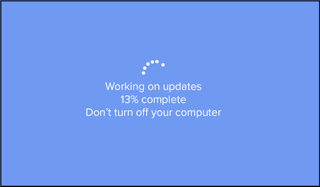To make matters worse, you can't skip the update. However, here's some tip to keep it under control.
Microsoft release Windows updates on the second Tuesday of the month around 10 AM PST. That translates to around 6 PM UK time. Non-security updates to Microsoft Office tend to occur on the first Tuesday of each month and firmware updates for Microsoft's Surface devices on the third Tuesday of every month.
Therefore, to avoid unnecessary interruptions to your schedules, it might be good to block a "maintenance" period for your PC. That way Windows won't interrupt your work.
At this point, you might be wondering why do I need the updates?
People often put off updating their PCs thinking that the updates are annoying and unnecessary.
However, they are wrong. Windows updates often patch a major vulnerability that allows hackers to compromise your PC.
While it may take a while to update your PC, maybe block off a day "holiday" to update it. Your PC will thank you for it.