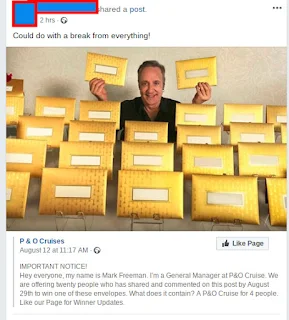| Image by RyanMcGuire |
To prevent that, here are four tips on how to protect yourself.
Look for the blue tick
| Credits: Wikipedia |
Here’s an example from Twitter and Facebook, respectively
This feature can be used to alert you to the fact that the page you’re visiting may not actually be the company they’re claiming to be. Take this very fake P&O Cruise Facebook page.
Social media accounts belonging to large companies such as P&O Cruises or Natwest will have a blue tick next to their name. Pages of small companies sometimes don’t have the checkmark but the company will usually have a link to their social media pages from their website.
| Credits: Wikipedia |
Look for the green padlock
However, it’s not a sure fire way as sometimes fake competition slip through the net like this fake Cadbury competition.
Also, there had been cases where security researchers had been able to circumvent extended validations to create fake websites.
Thus, if the website doesn’t feel right, it’s always best to search for the company’s name to find their website.
Don’t click on links sent in SMS texts or email
| Photo by Rainy Lake on Unsplash |
You may get a text proclaiming your bank account will be suspended unless you go to a website and change your password now! DON’T CLICK ON IT! That’s just a scammer trying to get your details or worse install malware (malicious software) on your computer.
The link could lead to a website that plants malicious software on your account. At its tamest, the link could just be a phishing site. As the name suggests, the scammer is trying to “fish” for your details like your email, password, or other personal details that they could use to compromise your accounts.
While browsers such as Chrome, Firefox, and Edge try to warn you of phishing links, phishing sites might be so new that it hasn’t been added to the warning database. Also, the site might be gone long when these browsers finally come around to warn you.
To learn more about phishing see this video:
| Credits: Revolution689 |
Google is your friend
To avoid being phished, don’t click on links in text messages or emails. Instead, go to Google (or Bing if you’re so inclined) and search for the company’s name. Then go to the contact us page to contact the company directly if you have concerns about your account.With these 4 trusty tips in mind, stay safe out there and remember, Google is your friend. If in doubt, Google it.